CRTs can hold a charge in the thousands of volts. They act as a capacitor, and can hold this charge for days. Discharge your CRT properly before you begin work in earnest on a project like this.
Ages ago, I found out it would cost nearly what I paid to fix the analog board in my eMac . Over $500 to repair a refurbished machine I only spent $599 on in the first place was folly, so it sat broken on my floor until last week. But what’s this? Apple announced a warranty repair extension for the eMac when it shows no video! Since it was a refurb, I couldn’t verify against the serial numbers listed on the extension page , so I had to bring it in to the Genius Bar. They told me that my machine didn’t fall in the range. Crap.
Later in the day, we’re at Sam’s Club, and I spot a Samsung 17” monitor for $199, and the plan begins a-brewin’. I’m going to convert the CRT eMac to an LCD, which will allow me to bypass and remove the faulty Analog Board completely.
The eMac is no longer a doorstop, and it only cost my $200 plus a few hours of time. The machine is about 30 pounds lighter, and won’t use as much electricity. Some have asked why I went LCD rather than replacing the CRT with the guts from a 17” monitor. This would have been more complicated — I would have had to remove the analog board still, and added a power supply for the computer. CRT monitors are hotter and heavier. LCD was just a better choice for a machine that didn’t require perfect color. Others have asked if I will change the form factor, making it slimmer. If that were the goal, I should just buy a used iMac, right?
Here’s the general process I took to complete this project, illustrated.
1) Take apart eMac. I don’t have pictures of this step since there is a take-apart manual floating around teh intarweb.
2) Remove Analog Board and CRT:
3) Remove everything until the faceplate looks like this:
4) Set aside the logic board chassis (with hard and optical drives still connected):
5) Prepare the LCD monitor. The one I used was a Samsung SyncMaster 730B:

6) Trace the new opening on the eMac Faceplate using the bezel taken off the LCD monitor:
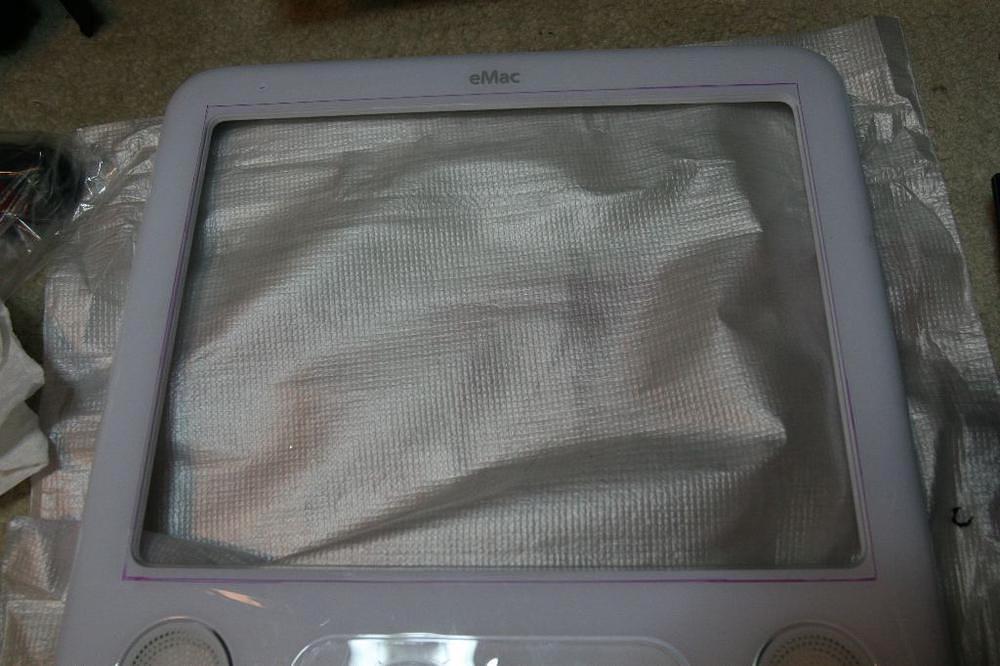
7) Cut the opening. I used a jigsaw and a hand sander.
8) Place the LCD guts in the newly-cut opening:

9) Affix LCD guts in faceplate. I used packing tape. This is mainly to keep it straight until the CRT cowl is put back in.
10) Replace CRT cowl:
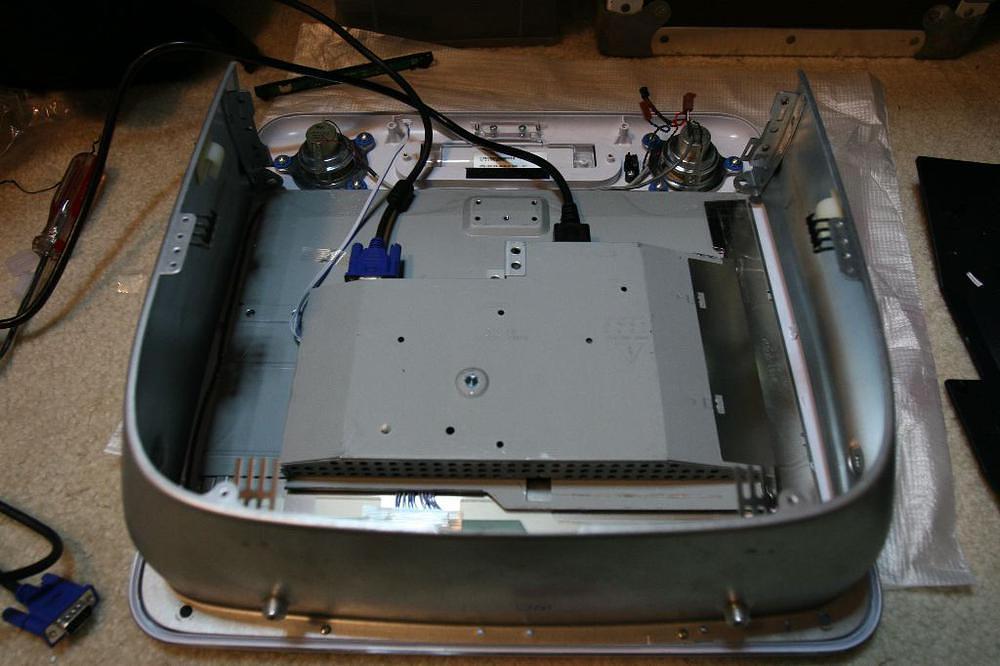
The next two steps use Leo Bodnar’s great headless eMac how-to . Without this excellent information, I wouldn’t have been able to complete this project in as little time as it took.
11) Make eMac power connector to hard drive connector:

12) Make eMac video connector to VGA connector:
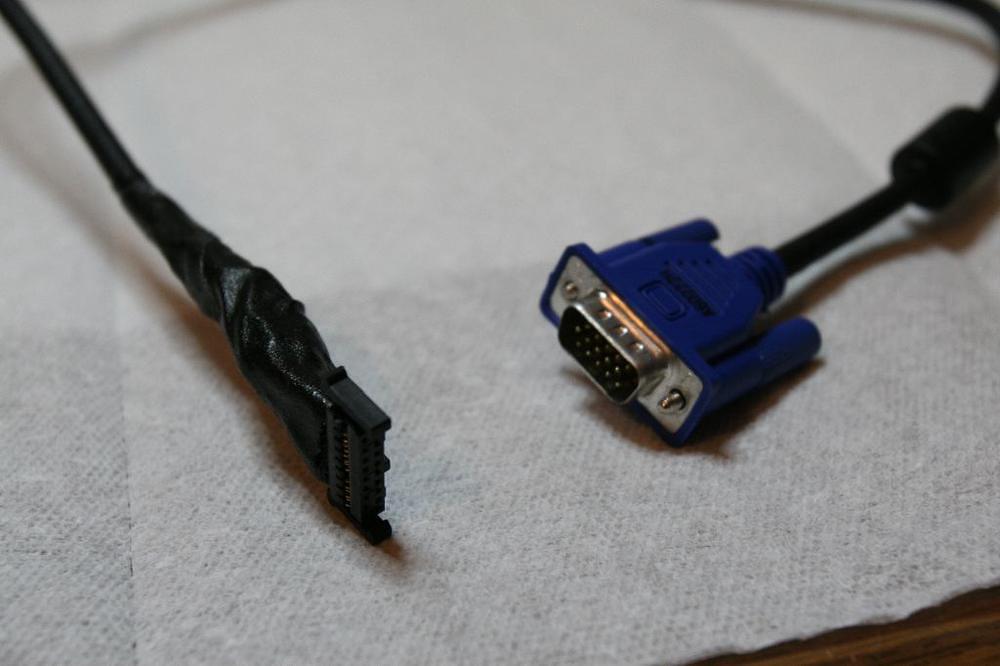
13) Scavenge power supply. This one came from an old SCSI hard drive case. It’s rated for 3A at 12VDC and 3A at 5VDC. It draws a little more than 1A. Since the eMac was originally rated to draw only about 1.5A, this power supply should be more than adequate.
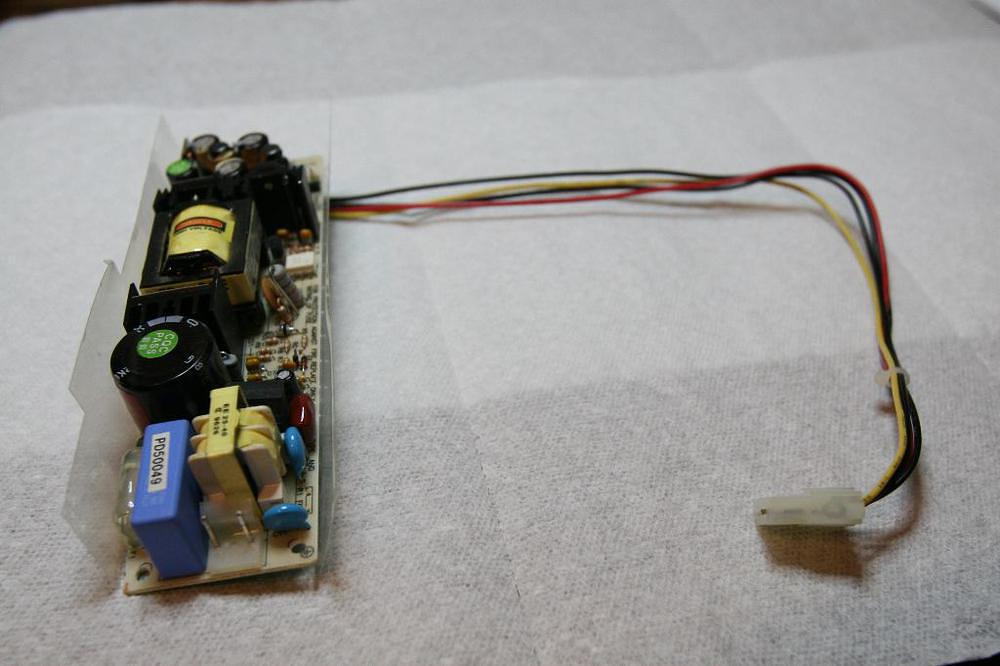
14) Solder the IEC end of a power cord for the LCD monitor onto the appropriate pads of the scavenged power supply.
15) Reconnect the eMac frame. It consists of a bottom plane connected to two acrylic struts.
16) Mount the power supply somewhere nice:

17) Plug everything together and test it out:
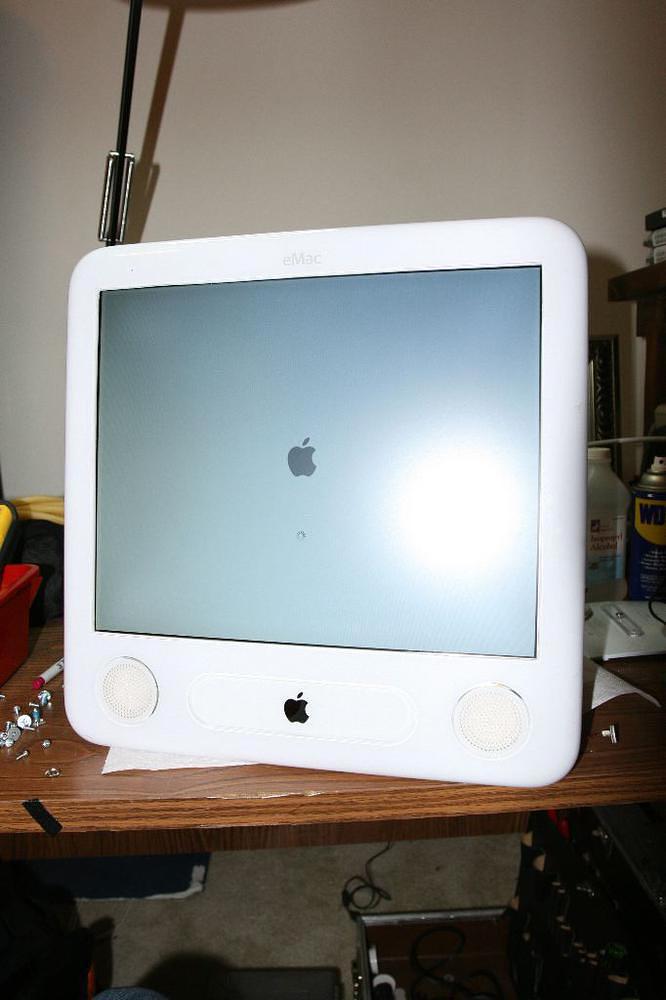
18) Find a place for the LCD monitor controls:
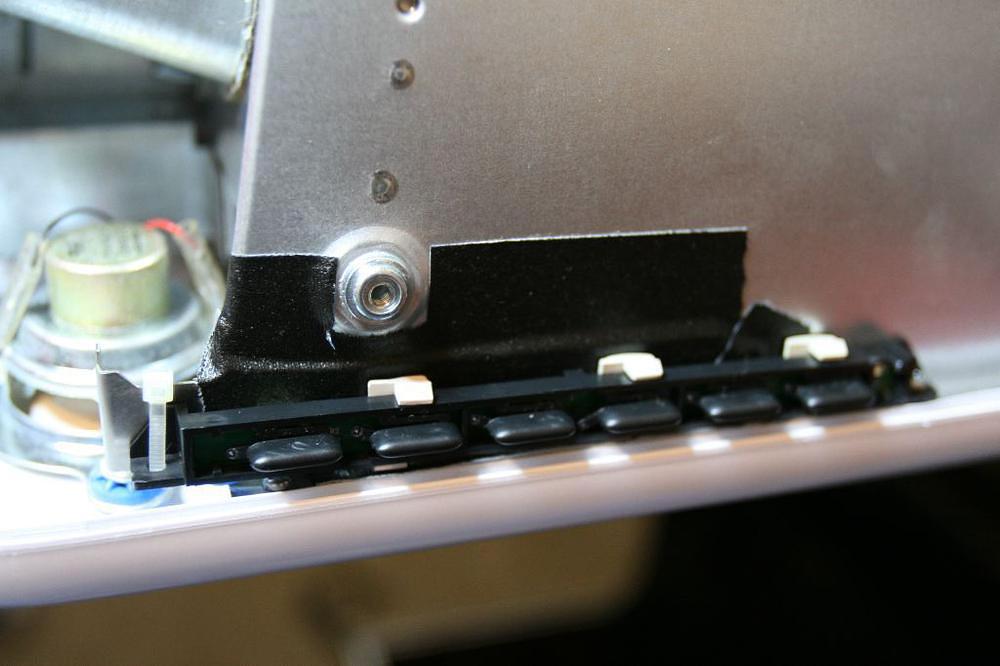
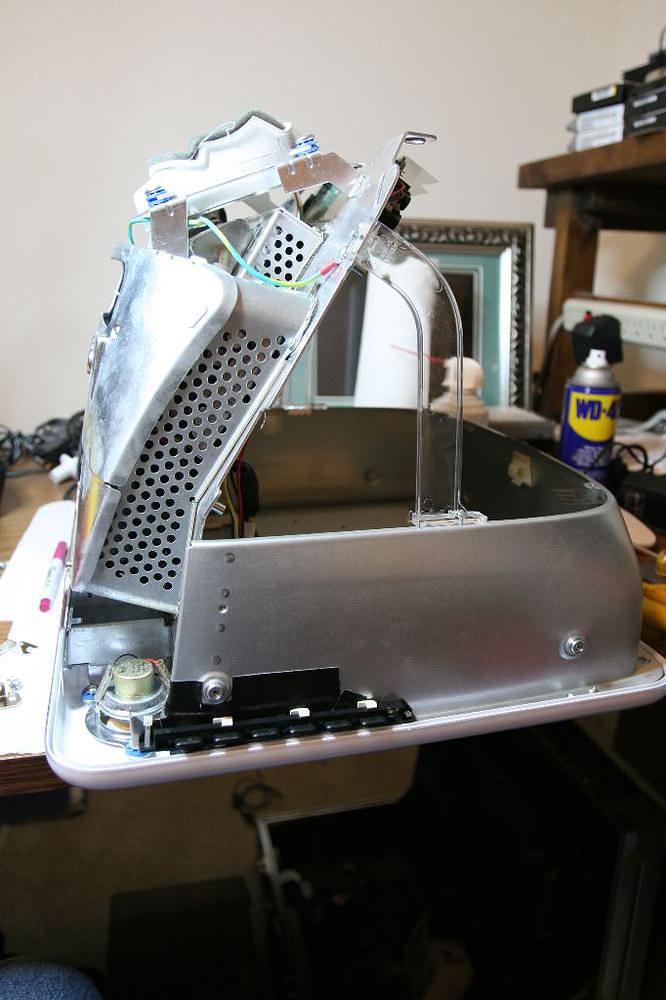
19) Cut a hole in the outside case for the LCD monitor controls. The controls are required on the outside to turn the monitor on and off, and for size, contrast and other adjustments. Since this monitor doesn’t have a USB interface for OS control of these functions, it was necessary to make them externally accessible.


20) Fasten the case back together.
21) Fini!




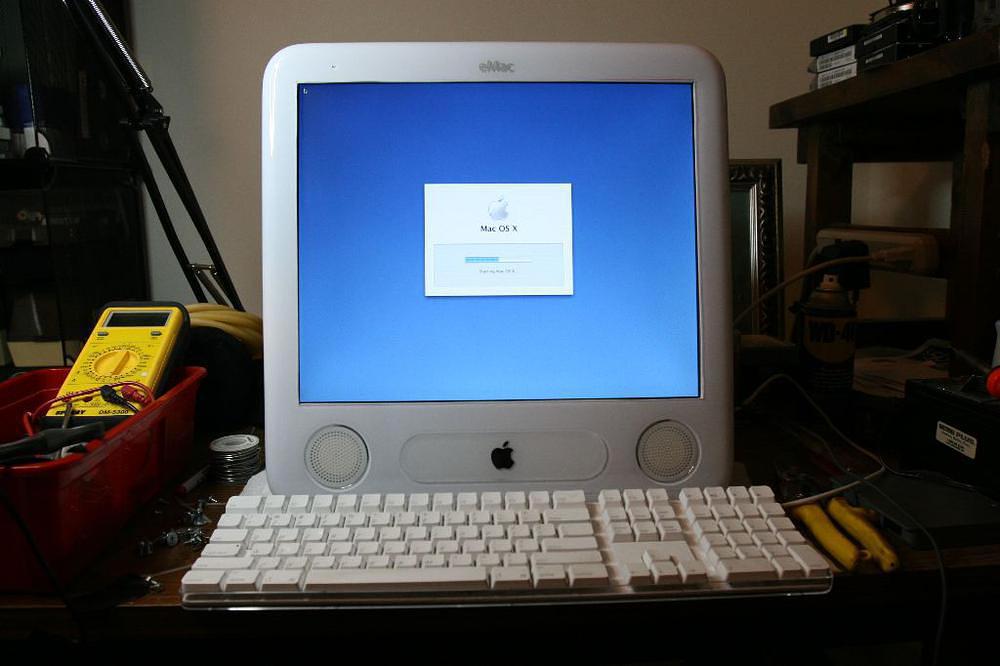
Leave a Reply