Molecular Media has re-branded, and with this comes new HTML signatures.
Most of our users are on a recent version of MacOS X, which has a fairly straightforward – but user hostile – method of adding HTML signatures.
A couple, though, are holdouts on Snow Leopard due to Parallels not being supported unless you buy upgrades for it.
In Snow Leopard the procedure is similar except that HTML signatures need to be converted to .webarchive files using Safari to be used by Mail. In past experience, I’d open the HTML file on my machine, export a .webarchive from Safari and copy that file to the user’s machine with scp. Then I’d ssh into their machine and mv the file in place of whichever signature needed the new one.
I’m not sure which version of Yosemite caused it, since this is the first set of signatures I’ve had to do in a couple of years, but .webarchive files generated on Yosemite will immediately crash Mail on Snow Leopard.
The new procedure is: scp the .html file to the user’s Desktop, open the .html file on their install of Safari, export as .webarchive and move into place. (Though, for reasons of wanting to interrupt this user as little as possible, I spun up a Snow Leopard Server instance in VMWare Fusion and did the .webarchive export there.)
My hope is for some future version of Mail to have some user-facing method of selecting HTML signatures.
Leave a Reply